If you want to avoid being tracked by your browser, Vivaldi is a good choice (and my favorite). Because it allows you to always use your own search engine (searXNG for example) for searching
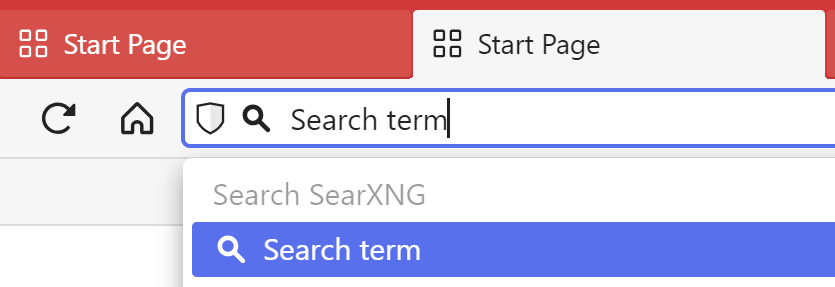
Vivaldi can be downloaded from https://vivaldi.com and is available for Windows, Mac, Linux, Android and iOS. It can synchronize your settings and bookmarks between all your devices.
In Vivaldi, you can add your own search engine to the list of search engines and even make it your default search. Go to the settings for your profile and change it as follows:
- Select SEARCH on the left
- Add SearXNG to the list of search engines by clicking PLUS
- Enter the name SearXNG and the URL https://searxng.site/search?q=%s which means the string that you enter is passed as a parameter for the search.
Done.
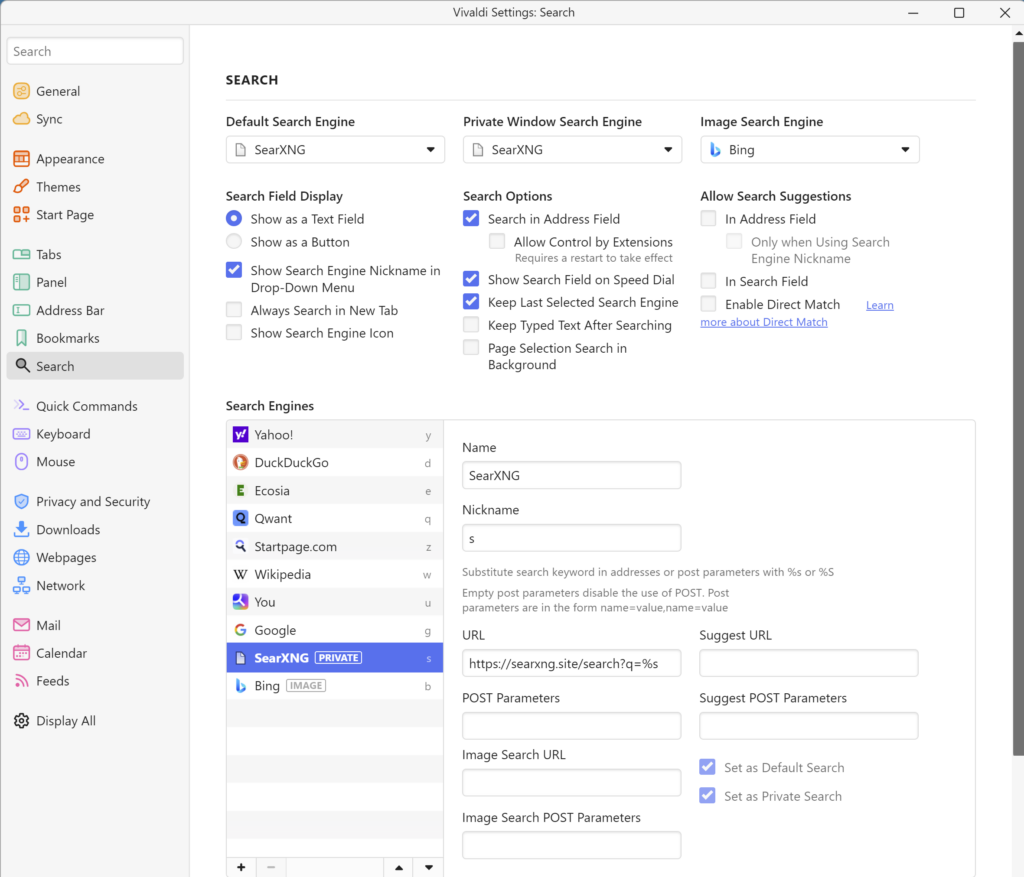
Now you can simply type into the
Schreibe einen Kommentar